This will walk you through configuring your email address.
Client Configuration
- Username: (name)@shenaninanigans.org (use the whole thing!)]
- Password: assigned to you. reset at http://mailboxes.shenaninanigans.org
Protocols
If you would like to access your mailbox directly, you can check it on the web at http://webmail.shenaninanigans.org or access it from a client using:
- Incoming Server: mail.shenaninanigans.org
- Outgoing Server: mail.shenaninanigans.org
IMAP, POP3, SMTP are all supported on the following ports:
Incoming:
IMAP: Port 143 (Insecure Transport – No SSL function enabled)
IMAP: Port 993 (Secure Transport – SSL function enabled)
POP3: Port 110 (Insecure Transport – No SSL function enabled)
POP3: Port 995 (Secure Transport – SSL function enabled)
Outgoing:
SMTP: Port 587 (Insecure Transport – No SSL function enabled)
SMTP: Port 465 (Secure Transport – SSL function enabled)
SMTP: Port 25 (username/password authentication MUST also be enabled!)
I am assuming that if you wish to have a shenaninanigans.org email, all you would have to do is request one, and indicate if you would like for this to be a full-fledged mailbox or if you would like for it to be a simple forwarding address? And if it is a forwarding address, provide the email you would like to send messages to from this domain?
Yes – and I have a form I will paste in the Facebook group to facilitate that. ^_^